To add, delete. change any registry in windows,we need to invoke registry editor
The utility for registry editor is regedit
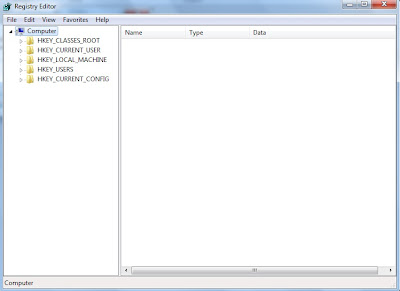
One can locate the regedit in C:\Windows
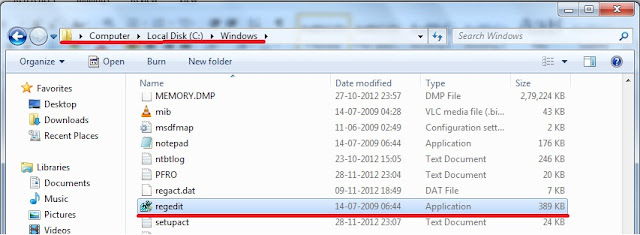
To invoke this utility :
- Go to the specified folder and double click on the application to run it.
- Open
Run window (by using window key + R), type regedit
and press Enter.

- Open Command prompt and type regedit and press
Enter.

- Open
Task Manager and in Application tab, click on New Task button to create a new task. In the newly opened window type regedit
and press Enter.

- But if all above methods are not working because of different reasons like as in the case of accidentally changed default program to open .exe files,then try:
- Open Task Manager and in application tab, click on File menu and select New task while holding ctrl key, it will invoke a command prompt.


With havin so much content do you ever run into any issues of plagorism or copyright infringement?
ReplyDeleteMy blog has a lot of exclusive content I've either authored myself or outsourced but it looks like a lot of it is popping it up all over the web without my authorization. Do you know any techniques to help protect against content from being ripped off? I'd definitely appreciate it.
Look at my web blog - head
Hello, I want to subscribe for this blog to get latest updates, so where can i do it please assist.
ReplyDeleteMy web page; shall
Oh my goodness! Amazing article dude! Thank you, However I am having
ReplyDeletetroubles with your RSS. I don't understand the reason why I cannot subscribe to it. Is there anyone else having identical RSS problems? Anyone who knows the answer can you kindly respond? Thanx!!
Also visit my blog - Http://Www.Lxaferris.Com/
After I initially commented I seem to have clicked the -Notify me when new comments are added-
ReplyDeletecheckbox and from now on every time a comment is added
I get 4 emails with the same comment. Perhaps there is a
way you are able to remove me from that service? Many thanks!
my weblog - "legroom"